Complaining About Spam
Just a Few Clicks
Are you sick and tired of spam? We are too, sometimes to the extent that we want to complain about a particularly persistent spammer.
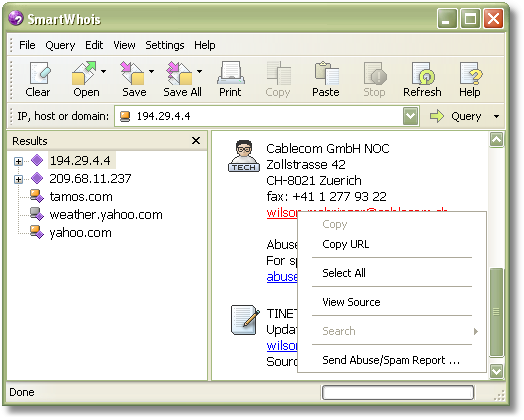
Carefully analyze the e-mail headers, find the spammer's IP address (the spammer could be using an open mail relay server or a "zombie" computer to send e-mail, but it's still good to let the ISP know), perform a SmartWhois query, locate the administrative or abuse contact, right-click on the e-mail address, and select Send Abuse/Spam Report. There you go, a new e-mail message will be opened in your e-mail client and pre-filled with the template. Be sure to edit the text and add the details. You can send the report in a matter of minutes!



