Using SmartWhois
Understanding Domain and IP Address Queries
Equipped with the knowledge of the Internet terminology, we can start using SmartWhois. Download it if you haven't done so already, run the installation on your Windows 2000/XP/2003/Vista/2008 system, and launch the program:
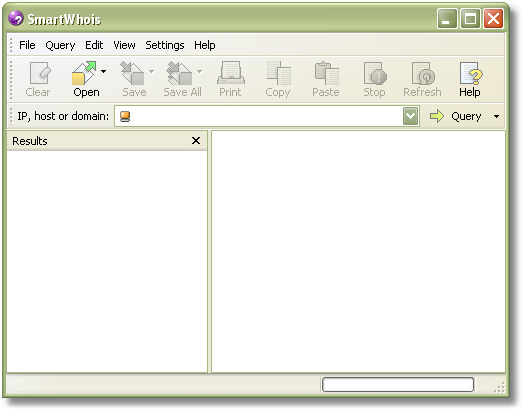
Understanding the difference between domain and IP address / host name queries is the key to successful usage of SmartWhois. When trying to find information on a particular web site, users are frequently confused about what kind of query they should perform and what they should type in the input field. So let's consider an example:
Suppose that you want to check who owns weather.yahoo.com, a popular site on weather. To find the owner of a web site, you should find out who owns the domain. In this example, the domain name is "yahoo.com." So you should type "yahoo.com" in the input field, click on the Query button, and select As Domain:
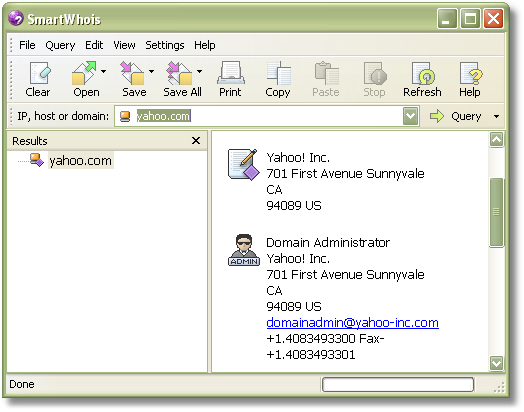
In just a few seconds, you see that "yahoo.com" belongs to Yahoo!, a California-based company. Why did we enter "yahoo.com" rather than "weather.yahoo.com"? Because "weather.yahoo.com" is not a second-level domain! Remember the previous chapter? In most of the cases, you should query only second-level domain names, such as "yahoo.com" rather than third-level domain names, such as "weather.yahoo.com." Actually, you can try to query "weather.yahoo.com" as a domain name:
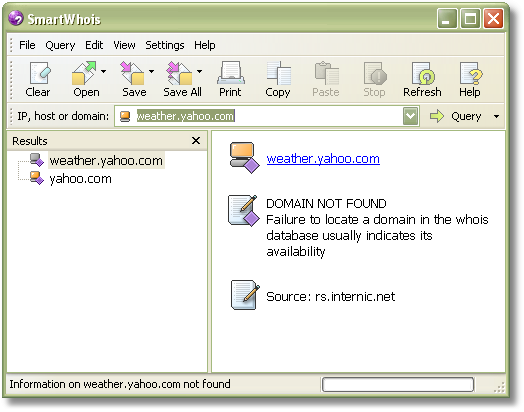
Yes, that's right, domain not found. Whois databases contain information on second-level domains only. In fact, there are a few exceptions to this rule, notably UK domains. Some countries have a domain system that is based on third-level domains, i.e. you buy a domain name with two dots already in, e.g. "jaguar.co.uk" or "bbc.co.uk." But this is rather uncommon.
Now let's consider IP address / host name queries. Why they are grouped together? Because, technically, there is no difference between these two types of queries. As we mentioned in the first chapter, a host name is just an easy-to-remember alias for the IP address; therefore, querying a hostname and the corresponding IP address are equivalent. A host name query is just one step longer: SmartWhois needs to convert the hostname to the IP address by contacting a DNS server, and then, once the IP address for the entered hostname has been obtained, it will query one of the Whois databases for this IP address.
When does one need to perform an IP address / host name query as opposed to domain query? For example, when you need to check where a web site is hosted geographically. When you need to find out who sent you e-mail from a certain IP address. Or when you need to send a spam/abuse report to an ISP. There are many situations in which you need such information.
When you need to check an IP address or host name, just type or paste it into the entry field, click on the Query button, and select As IP/Hostname. A useful hint: You can just hit the "Enter" key :-) For domain queries, hit Enter while holding the "Ctrl" key.
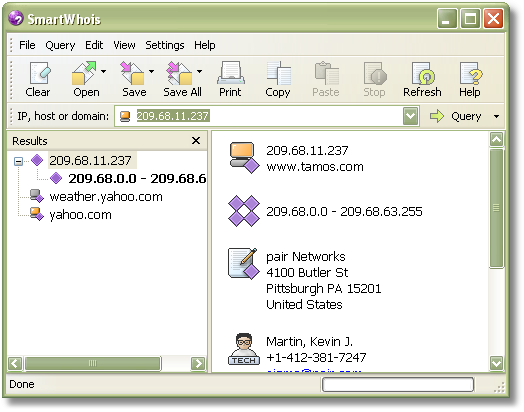
We entered "www.tamos.com," and now we know that this site is located in the USA and is hosted by Pair Networks. Now, try to query "tamos.com" as a domain:
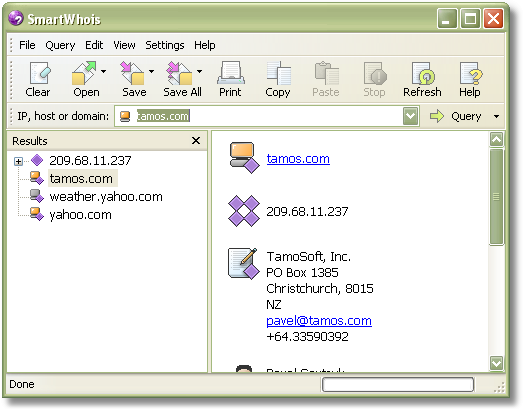
That's right; "tamos.com" belongs to TamoSoft, a New Zealand-based company. This leads us to an important observation: Domain and IP address / host name queries usually give you different results, and this is quite understandable. Query a domain to find out who owns it. Query a host name or IP address to find out where the computer with the given host name is located and who owns the corresponding range of IP addresses. "Tamos.com" is owned by a company based in New Zealand, but the company's web server, "www.tamos.com" (at the time of writing, this corresponds to 209.68.11.237) is located in the USA in the data center that belongs to Pair Networks.
Well, enough about the basics, let's look at a few other cool things you can do with SmartWhois.



